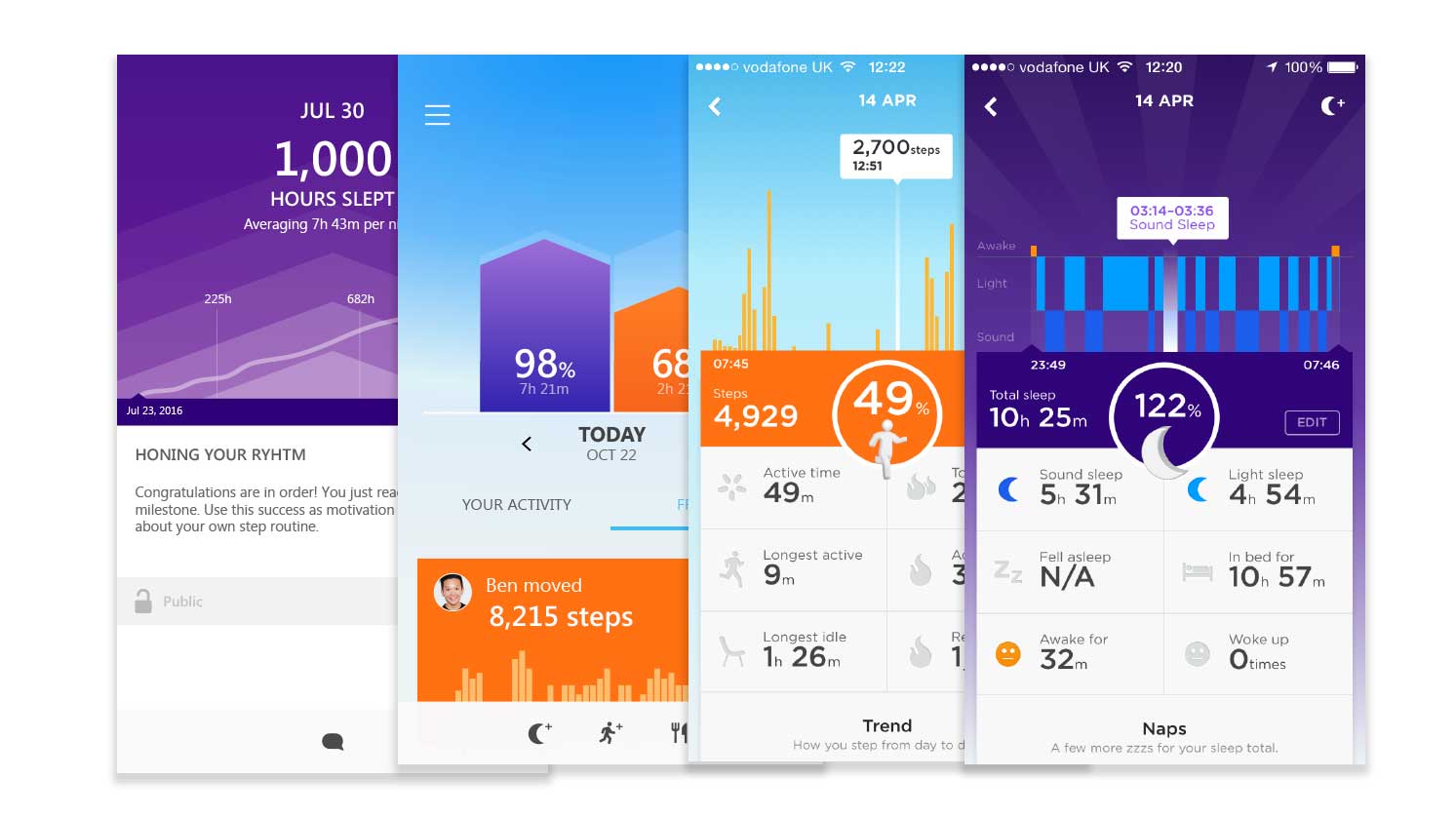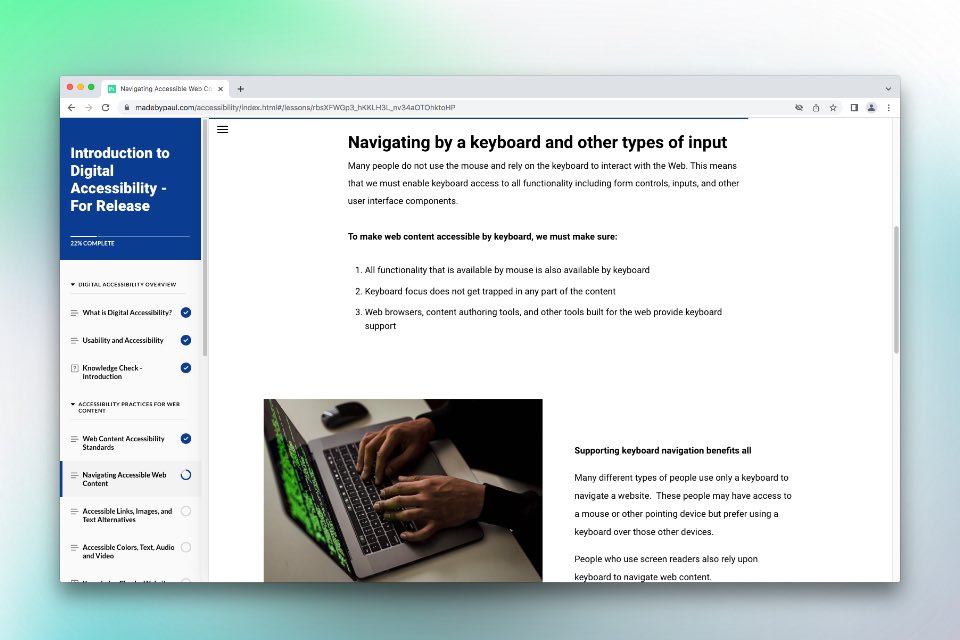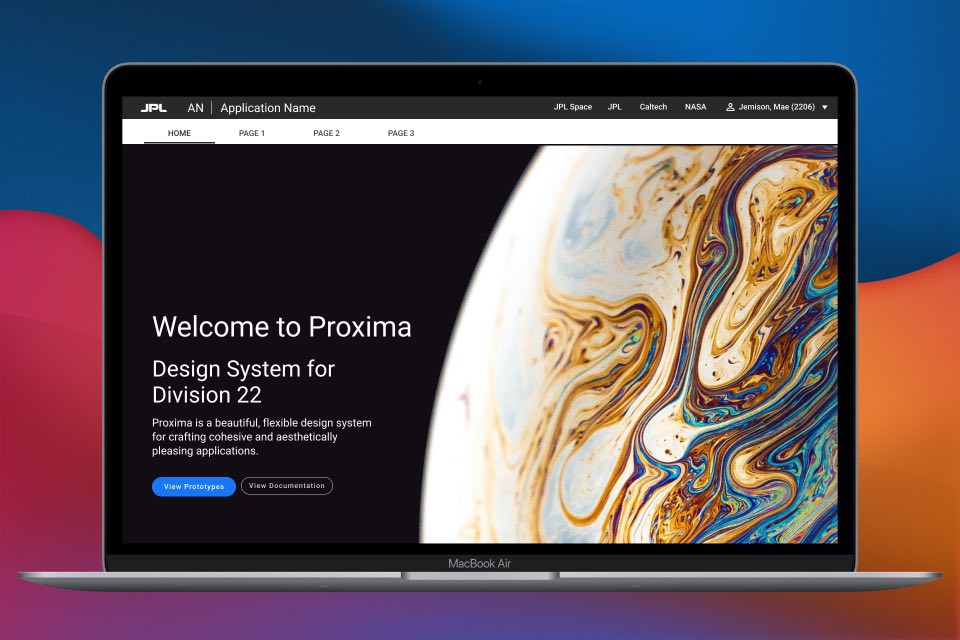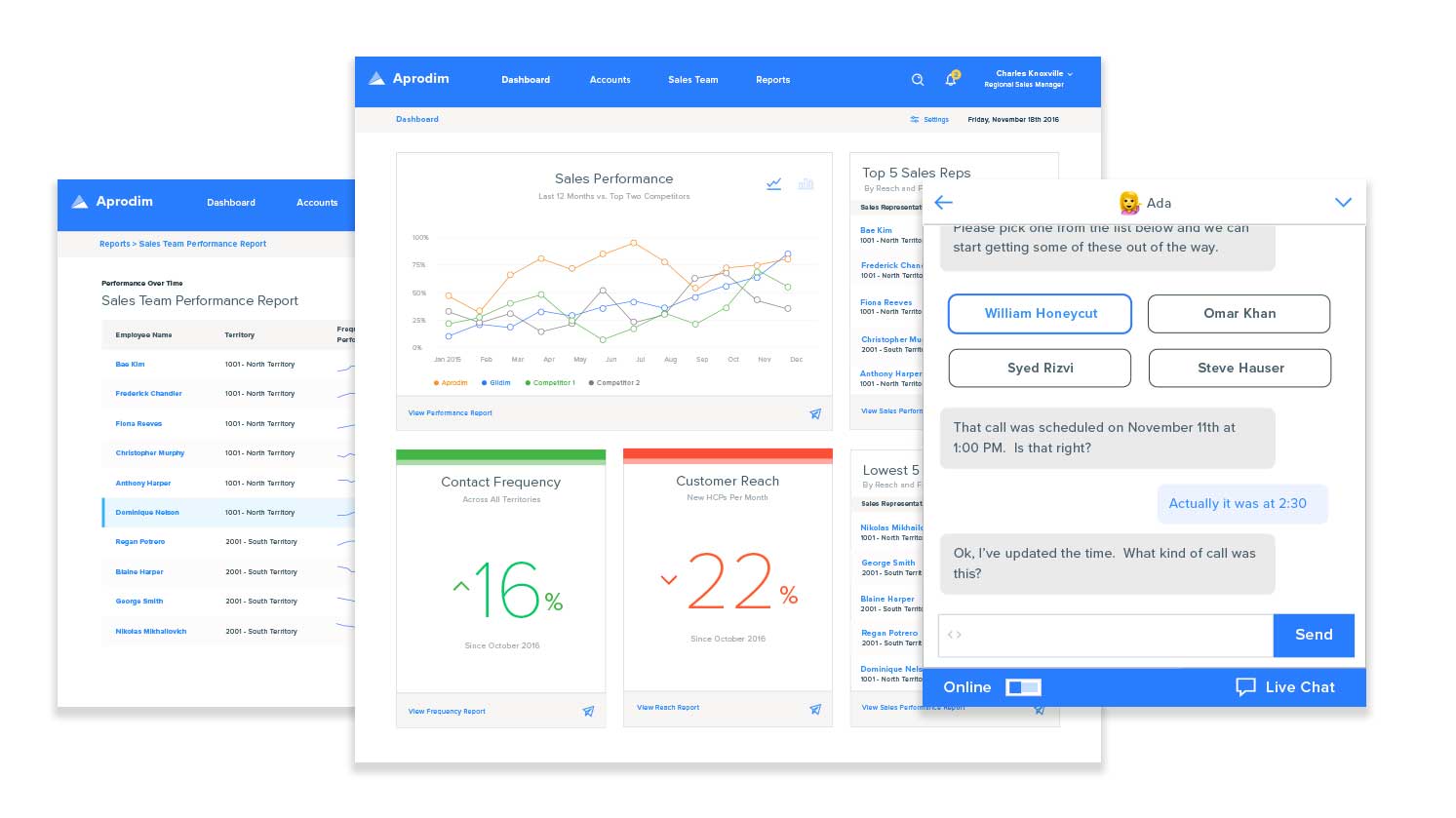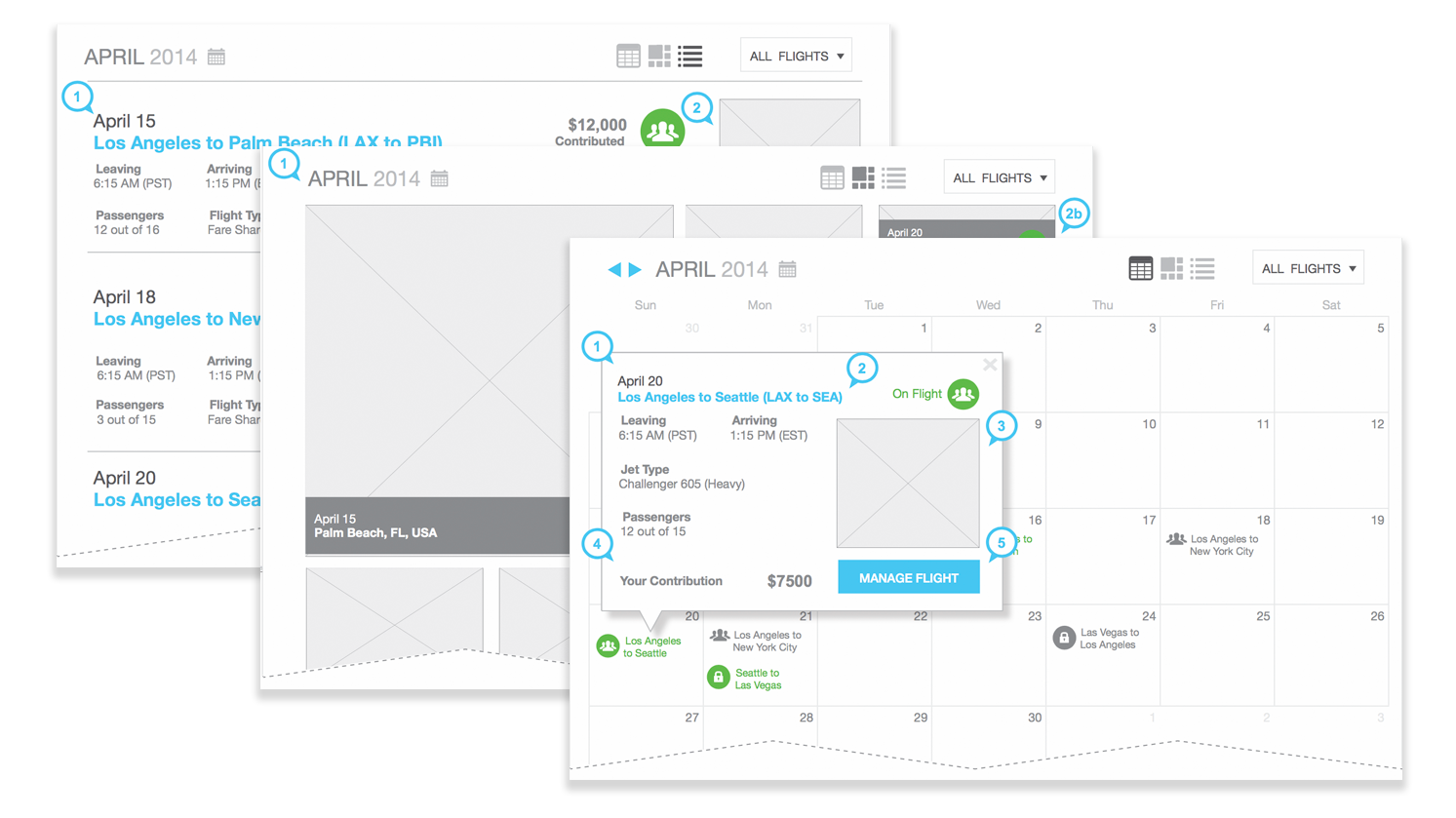Project Definition
Leverage the existing design system and assets for a unique experience on Windows mobile devices
Business Problem
Eventhough the Windows phone had a very small market share, the creation of this app was a chance for this wearable device company to partner with Microsoft to launch their app to be prominently displayed on the Windows store. This required looking at the iOS and Android versions of the apps, which were continually changing and had stark differences in some of the apps core functionality, and devise an interface which felt native to the platform while staying in line with loosely defined company brand guidelines.
Team Challenges
- Deep dive into the platform including all the aprticular nuances from both a front and back end perspective.
- Gather as many resources as possible to build an app that was very close to the brand guidelines but was unique to the platform.
- Address challenges with bluetooth pairing and devise a better system for providing contextual help and error handling.
- Working at a quick pace in order to get the app up to parity with other devices it was available on.
- Documentation around the brand guidelines was often difficult to obtain or spread out across different teams.
Initial Approach
Defining the core features of the product, priortizing the product roadmap, and setting specific KPIs benchmarked against competitors.
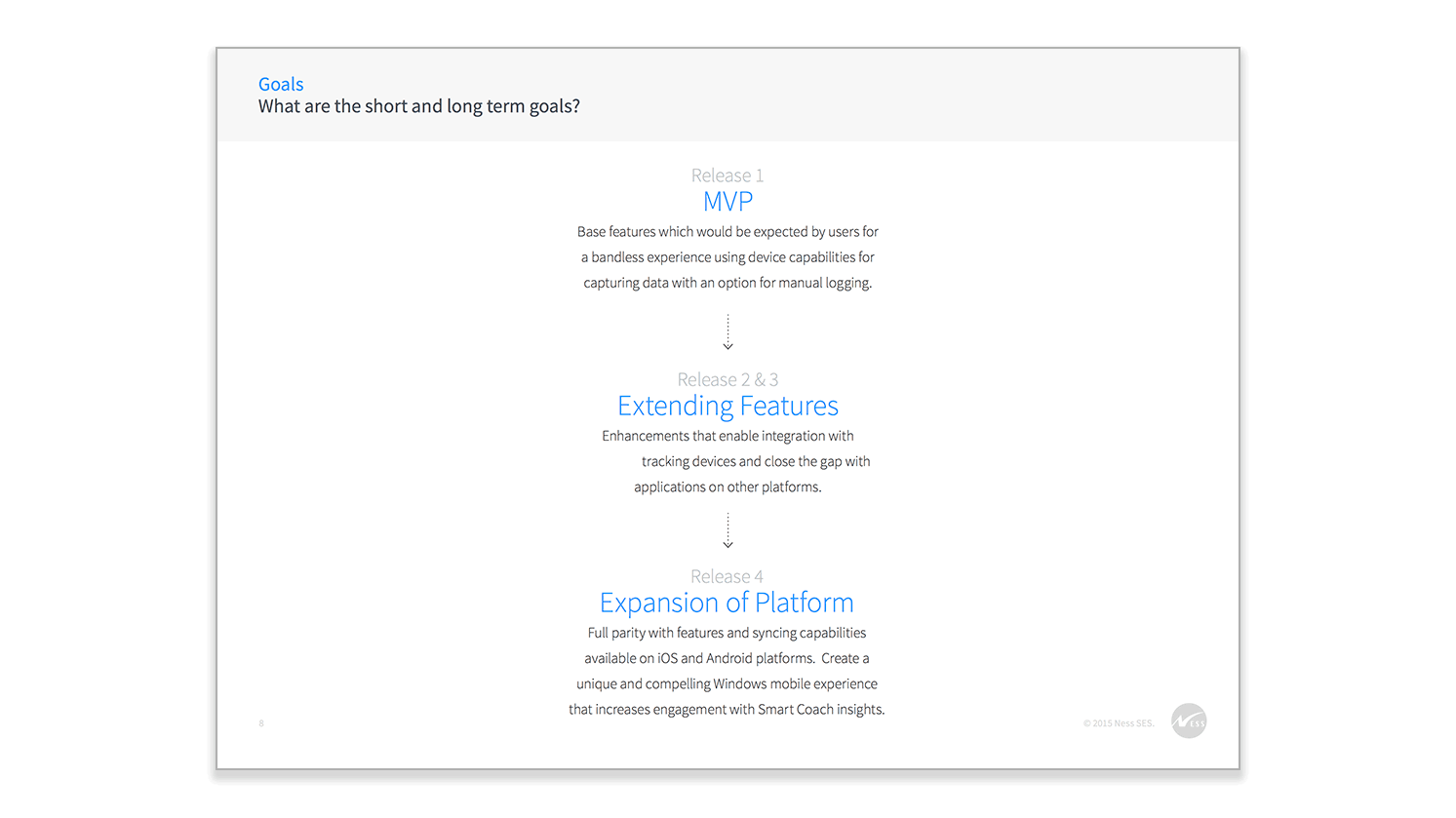
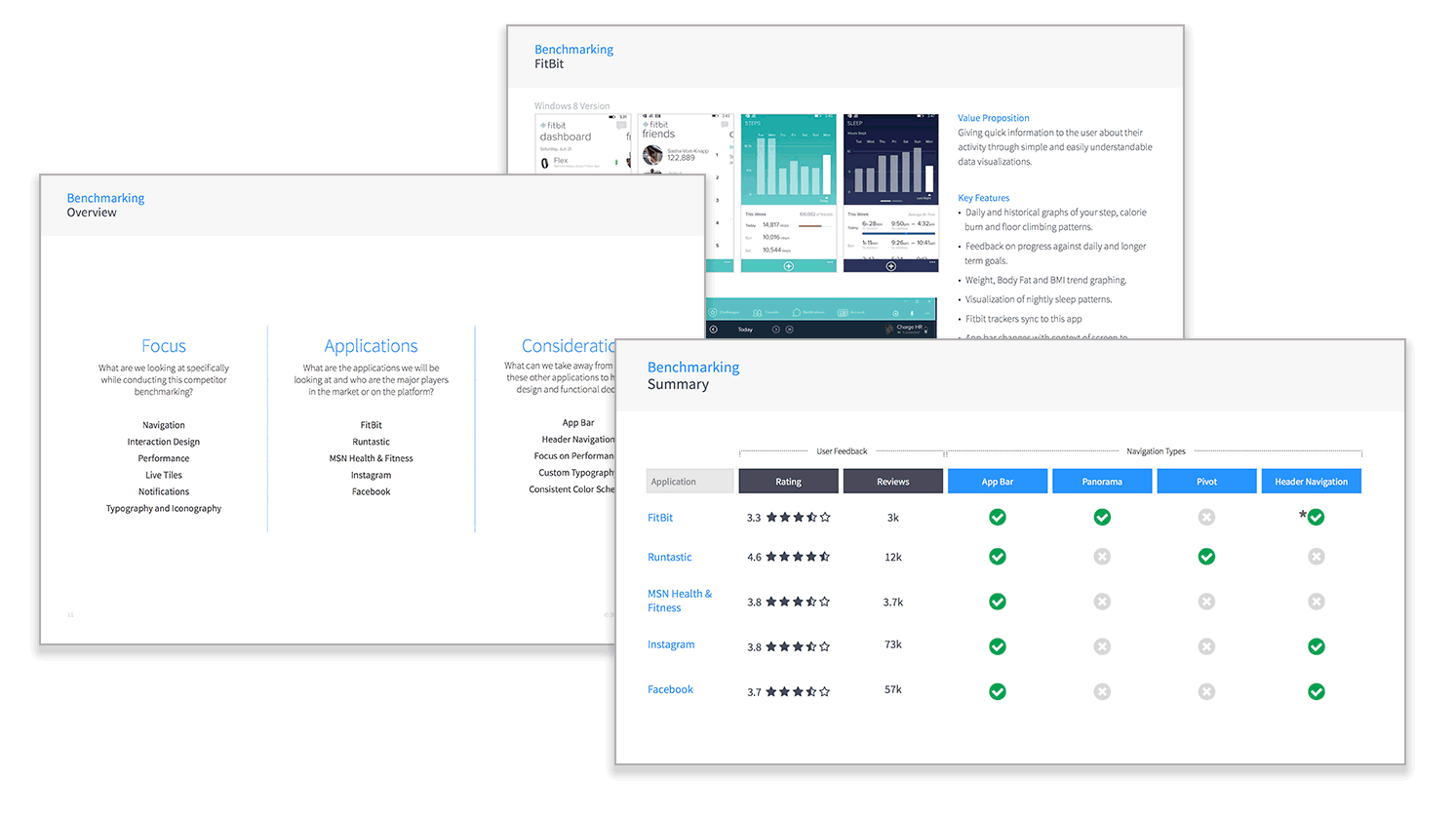
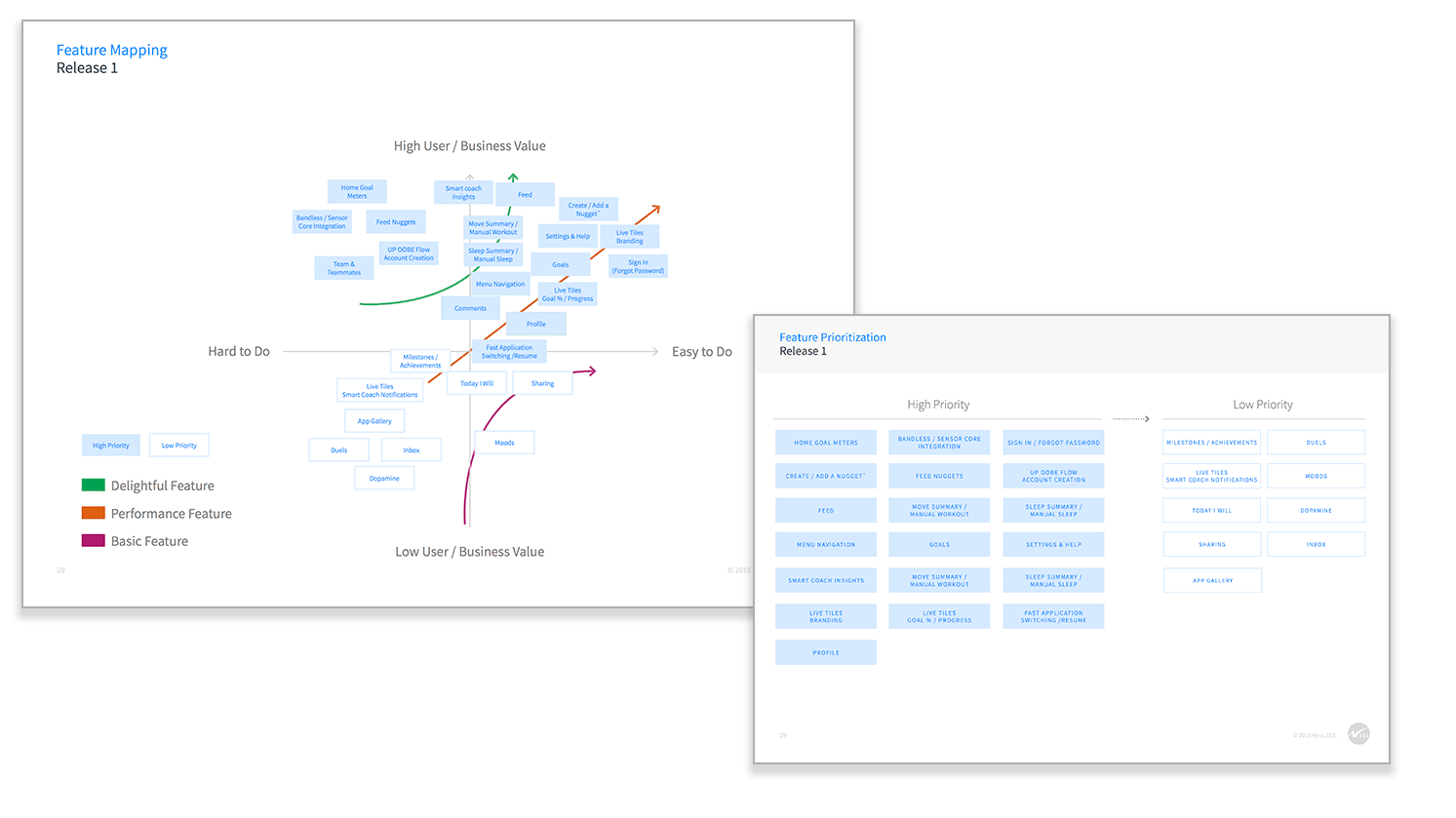
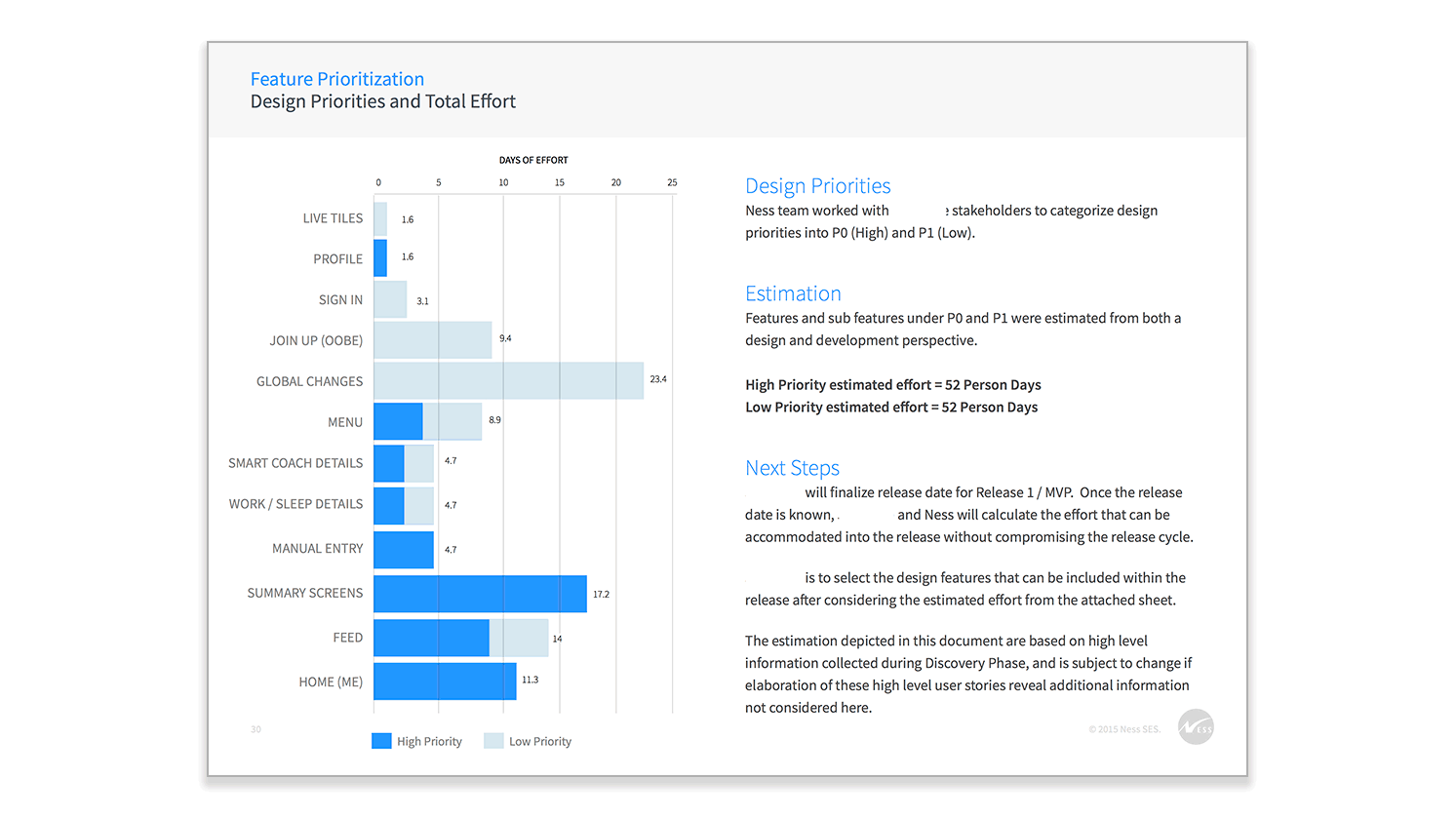
Priortizing Features
Due to the complex nature of the existing app on both iOS and Android, we needed to focus on prioritizing our design efforts across multiple releases. We identified the key goals that the business wanted to target and used market research to compare those goals with other popular fitness tracking apps. Our focus was not only to get the app to be on parity with the other platforms, but to build an experience that was unique to Windows mobile and could address the needs of those users.
Challenges with Documentation
There was very little up front documentation on the existing fetures of the app on both devices. This took a good deal of inspection over the iOS and Android app to identify the key user flows and specific screens which needed to be designed. The various assets for these designs were split across different design programs, so we used some iconography and screenshots to recreate the entire app design in Sketch.
Defining a Solution
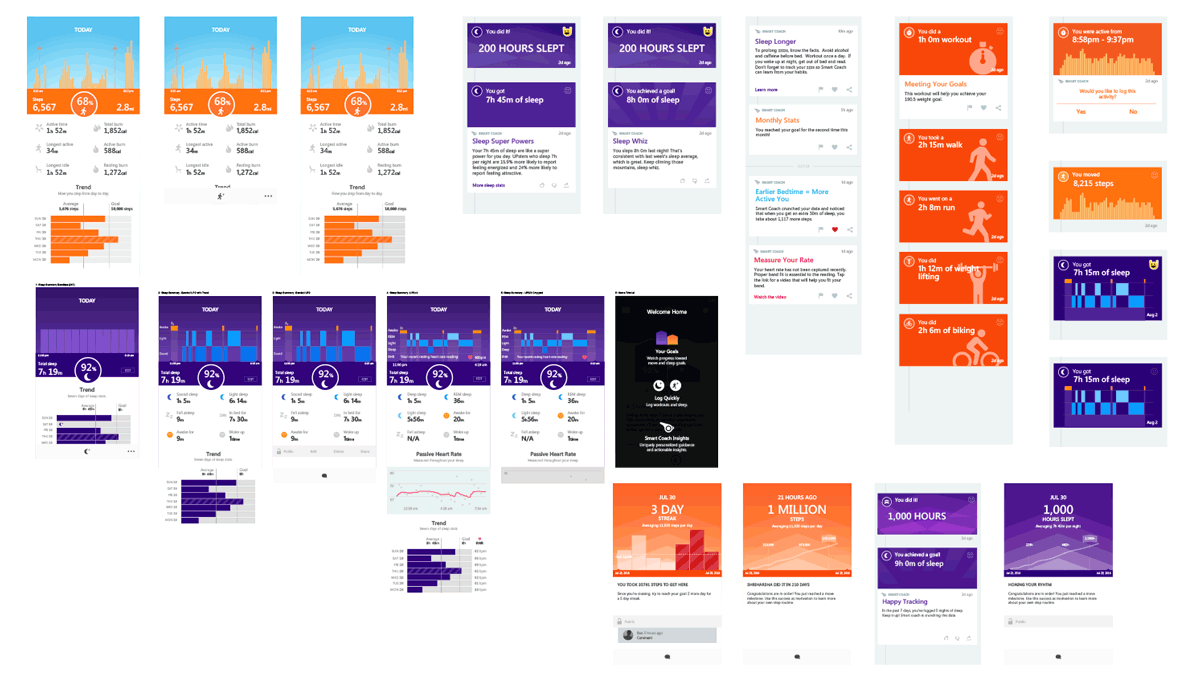
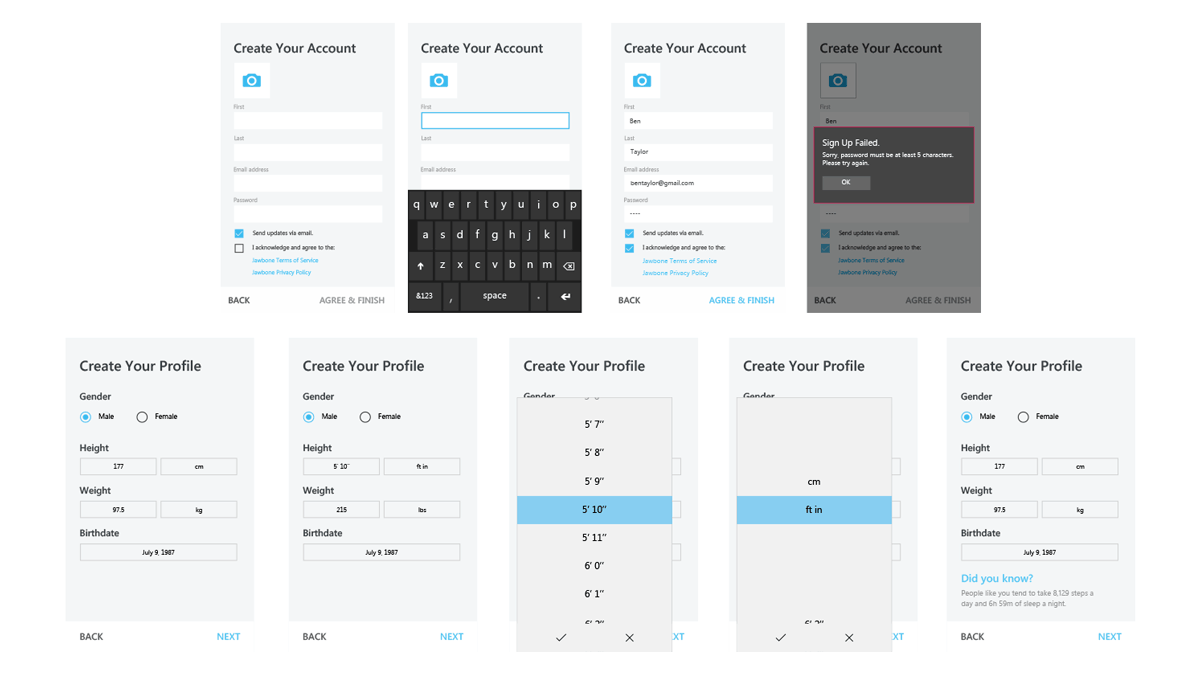
Working through various user flows
It was important that we had an alignment between the expectations of our stakeholders and the capabilities of the development team. This often required numerous iterations of screens based on specific models of the wearble device being used with the app or tracking being done purely on the phone itself. As we worked with the team in an agile manner, we made sure to stay a sprint (or two) ahead of their development efforts.
The tiny details matter
The client paid extremely close attention to the tiniest details of the design, often asking for precision down to the pixel. This was often easy enough to achieve in our design, but required a very close relationship with our development team.
Through communication and collaboration, we worked with our team to clarify any design quality gaps. This required continual testing of the app on an unfamiliar platform with both our internal team members and the project stakeholders. I took it upon myself to do some specific user testing around the profile creation process to make sure that we were hitting the marks in terms of the flow and interaction patterns.
Retrospective Into Our Process
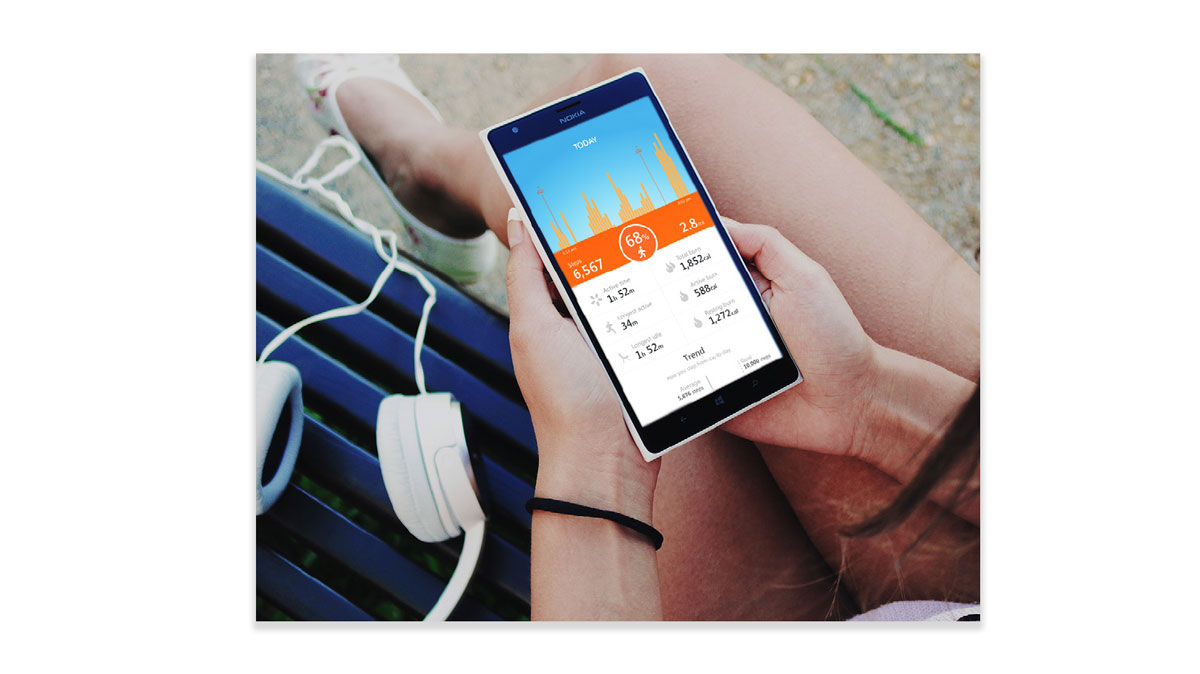
Parting is such sweet sorrow
Our team was able to successfully complete integration with the device using the bluetooth stack that was available. Unfortunately, Microsoft has all but abandoned their Windows mobile platform and has focused their efforts on expanding their line of laptops and larger tocuhscreens. Through the numerous challenges we faced in implementing a progressive design for the platform, we grew as both a design and development team to form a cohesive union across our delivery centers. There was a great deal learned on both sides and we handled even the toughest of problems with sound and swift decision making.